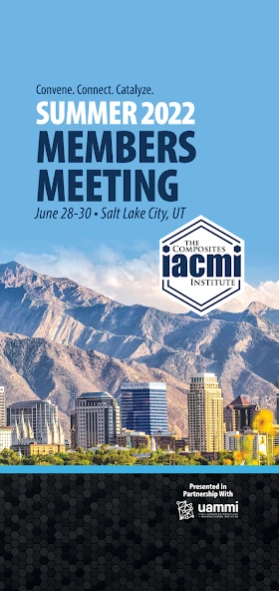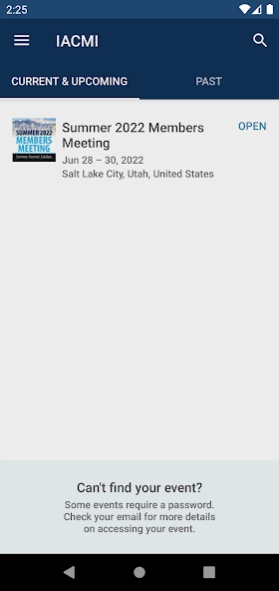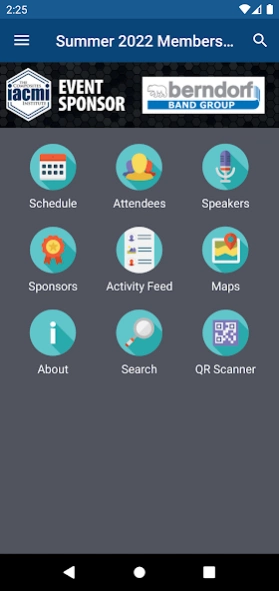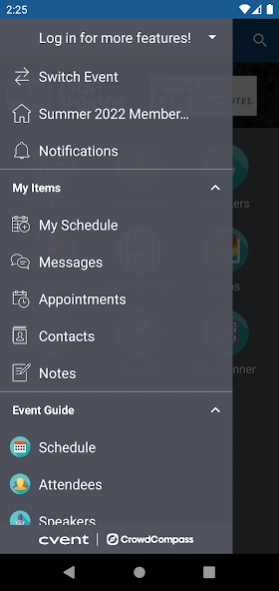IACMI 5.78.6
Free Version
Publisher Description
IACMI - This app is the Mobile Event Guide for IACMI events
IACMI-The Composites Institute hosts a variety of events to support workforce development and accelerate research and adoption of cutting-edge composite manufacturing technologies. This app serves as a shell for multiple IACMI events and hosts event-specific information such as:
- Detailed Agendas: Access complete session details and build your personalized agenda
- Speaker Lists: View speaker bios, contact information, and presentation details
- Attendee Information: Build your own interactive profile or browse the attendee list
- Messaging Features: Engage, network, and connect with fellow attendees with in-app messaging
- Meeting Scheduler: Schedule appointments on site with other attendees and IACMI staff
- Venue Maps: Never miss a session with interactive maps and floor plans
- Polls and Surveys: Ask questions, participate in live surveys and spark new ideas with the live polling feature
- Meeting Alerts: Get direct notifications from the event staff in real time
About IACMI
IACMI is a free app for Android published in the Office Suites & Tools list of apps, part of Business.
The company that develops IACMI is Collaborative Composite Solutions Corporation. The latest version released by its developer is 5.78.6.
To install IACMI on your Android device, just click the green Continue To App button above to start the installation process. The app is listed on our website since 2022-06-13 and was downloaded 11 times. We have already checked if the download link is safe, however for your own protection we recommend that you scan the downloaded app with your antivirus. Your antivirus may detect the IACMI as malware as malware if the download link to mobile.appJiEkHSiyVg is broken.
How to install IACMI on your Android device:
- Click on the Continue To App button on our website. This will redirect you to Google Play.
- Once the IACMI is shown in the Google Play listing of your Android device, you can start its download and installation. Tap on the Install button located below the search bar and to the right of the app icon.
- A pop-up window with the permissions required by IACMI will be shown. Click on Accept to continue the process.
- IACMI will be downloaded onto your device, displaying a progress. Once the download completes, the installation will start and you'll get a notification after the installation is finished.